SAMSUNG TOOL PRO 29.5
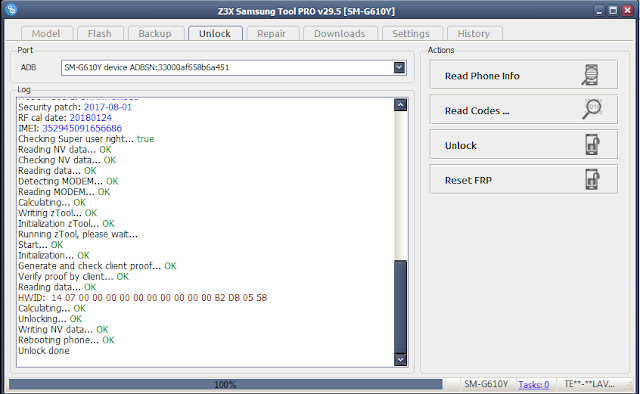
Samsung Tool PRO 29.5. New phones and bug fix. New phones added: - support SC-01K (Flashing, Read/Write QCN, Read/Write EFS, Read/Write SEC, Unlock via MSL, Direct READ codes via server, reboot download/recovery) - support SCV37 (Flashing, Read/Write QCN, Read/Write EFS, Read/Write SEC, Unlock via MSL, Direct READ codes via server, reboot download/recovery) - support SM-T385 (Flashing, Read/Write QCN, Read/Write EFS, Read/Write SEC, Unlock via MSL, Direct READ codes via server, reboot download/recovery) - First in the world - support SM-T385C (Flashing, Read/Write QCN, Read/Write EFS, Read/Write SEC, Unlock via MSL, Direct READ codes via server, reboot download/recovery) - First in the world support SM-N935F (Flashing, Read/Write EFS, Unlock, Read codes, reboot download/recovery) - First in the world - support SC-01H Direct READ codes via server - support SM-N930V Direct READ codes via server GUI changes: - Show Warning message when try Read codes via server for t-mo





















